Home Theater Layout: Speaker and Screen Placement Tool
Speaker and Screen Placement Tool
Developed by Sylvain LEGUY, this interactive tool runs through the GeoGebra platform and is designed to help you plan the layout of a dedicated home theater according to established industry standards.
It allows you to position speakers, screen, and subwoofers according to references from Dolby, SMPTE, and various published studies. The tool includes three different views in a single file, giving you multiple ways to visualize and adjust your room layout.
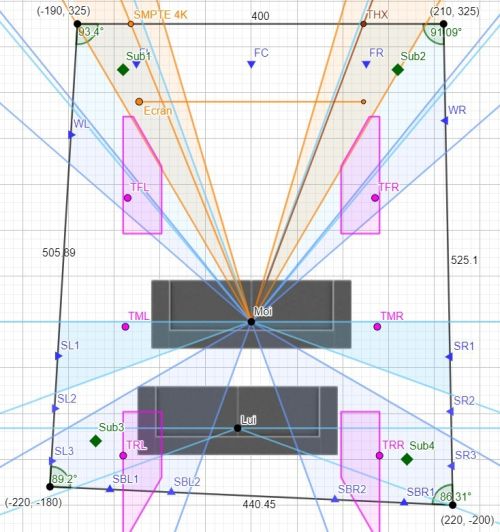

Guidelines Included
For speaker placement, the tool lets you choose between two official Dolby reference documents:
While the Home Theater guide may appear more directly suited to private installations, the Entertainment Studio guide is more recent, generally more precise, and often preferred for its placement clarity.
Screen placement follows SMPTE recommendations. Subwoofer positioning suggestions are based on research available from multiple independent sources.
For larger rooms, object-based formats like Dts:X or Auro-3D, or for precise speaker orientation, Trinnov’s white paper on loudspeaker positioning provides valuable insights: Trinnov – Loudspeaker Placement Guide - 2020
Configurable Layouts
The tool supports a wide range of system configurations—from small setups to complex immersive formats. Up to 15.4.10 speaker and subwoofer positions can be defined, covering setups from basic 4.0.0 systems up to 9.1.10 channels.
Important Note
This is not an acoustic simulation tool. It does not take into account room acoustics or physical constraints such as construction details or materials. Its purpose is to serve as a reference layout tool based on standardized recommendations.
While it helps align lateral, rear, and overhead speakers with published guidelines, the layout of the front soundstage and the listener’s reference position still requires careful planning and separate analysis.
How to Use It
- Download and unzip the provided ZIP file into a folder.
- Go on the Classic version of GeoGebra website
- In the top-right menu, select Open.
- Click Local File (top left) and choose the
.ggbfile you downloaded.
Download Tool & Documentation