How to implement my horn and my speaker
Acoustic Basics Summary
Energy is not free, so when we ask a compression driver to maintain constant directivity in a horn, the on-axis response will always take the shape of a bell curve, requiring equalization (EQ) using digital signal processing (DSP).
The implementation of a speaker is not done according to the room. The entire speaker must be flat on-axis when measured at close distance—approximately three times the width of the front baffle, or even closer if room acoustic interferences are too strong at that distance.
Air absorption and room acoustics will then naturally cause a decay. This decay must NOT be corrected at the listening position—never.
Room modes below 100 Hz, when taking into account a listening area (not a single point), can be EQed—but nothing more.
All steps described here must be done in the correct order using REW and a measurement mic.
FIR & IIR
A FIR filter can do minimum and linear phase filtering; an IIR can only do minimum phase filtering.
Linear phase filtering (enabled by FIR DSP with taps, which is costly in CPU resources) doesn’t alter the phase, so it’s great for crossovers but not ideal for frequency correction, where we actually want to alter the phase along with the magnitude.
When using it for crossover, the most straightforward method is to EQ the driver flat about 1 octave beyond the intended crossover frequency using minimum phase filtering (to ensure correct magnitude and phase response), then apply a linear phase crossover filter. This preserves phase alignment at the crossover point while keeping the overall response controlled.
Minimum phase filtering (available with IIR DSP) alters the phase, so it is very well suited for frequency response correction.
When using a controller without linear phase capability, we will in most cases try to combine the driver’s natural acoustic roll-off with the DSP’s electrical cutoff. We’ll see this type of application later in the article.
As the acoustic emission point is not at the same depth between drivers, we usually need to delay the woofer to maintain in-phase summation and avoid cancellation at the crossover point.
The steeper the slope, the more critical the delay alignment between components becomes—so be careful with this and refer to the dedicated paragraph in this article, especially since a very accurate delay also reduces the overlap region and helps avoid pre-ringing near the crossover.
If the applied delay is spot-on, the best result is obtained using an LR150dB FIR crossover, following IIR linearization (1 octave below the crossover point for the compression driver, 1 octave above for the woofer).
1. The Horn with DSP
We have to choose where to do our crossover—basically, it’s when the horn starts to lose directivity control but still has enough SPL in its low-frequency region.
A factor to consider is the physical distance between the acoustic centers of the woofer and the high-frequency section. Ideally, this distance should be less than or equal to roughly 66% of the wavelength at the crossover frequency. However, listening distance also plays a role. At greater listening distances, the impact of this spacing becomes less critical, as explained in the vertical lobing article.
The directivity of two crossed-over elements must be similar at the crossover frequency, as detailed in the directivity match article.
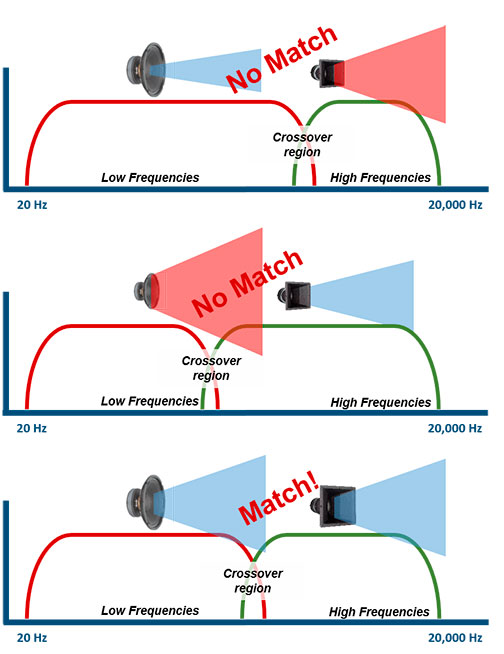
If people mainly listen while sitting, the center of the horn should be around ear height, roughly 94–96 cm from the floor.
Measure the horn at 30–60 cm (depending on woofer or horn size) to capture its complete acoustic behavior and response (including baffle/roundover integration)—but without including the room.
We gate the measurement before the first reflection visible on the impulse response to avoid including room reflections in the response – see pictures below.
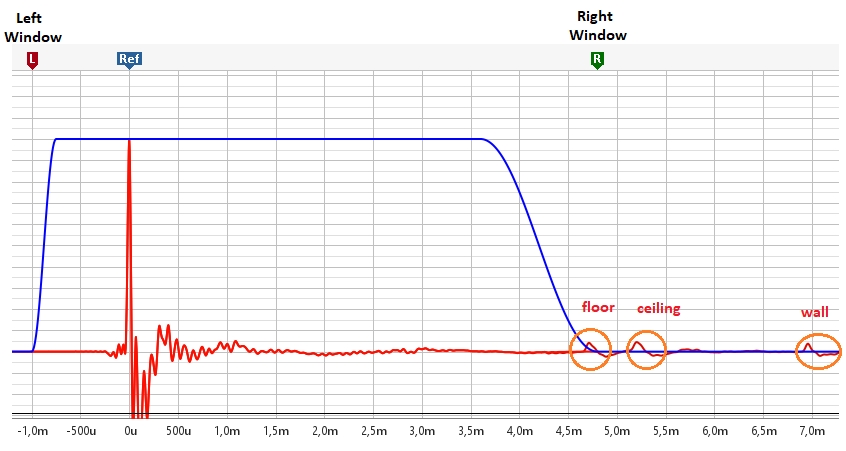
EQ it flat using minimum phase filtering, not linear phase, from the lower frequency roll-off up to the breakup frequency.
Using minimum phase filtering in IIR will also allow us to correct the phase simultaneously and effectively:
-
Minimum phase filtering modifies the phase response correspondingly to frequency changes; for example, a dip or peak in frequency response is accompanied by a related phase shift. An IIR EQ thus corrects both frequency and phase responses simultaneously, which is necessary to linearize the overall response effectively.
-
FIR filtering (linear phase filtering) must only be used for crossover applications. When performing a crossover, the goal is to cut the frequency response without altering the phase, which is exactly what FIR filtering achieves. Therefore, FIR is suitable for crossover filtering but not for EQ corrections.
Sometimes, the breakup impact on the frequency response is so pronounced that it’s not possible to EQ flat up to 20 kHz. In this case, it is better to EQ flat only up to 14–15 kHz, as it is unnecessary to “excite” a diaphragm breakup.
minimum phase filtering (IIR)
We can add with REW a target curve, like a LR 48:
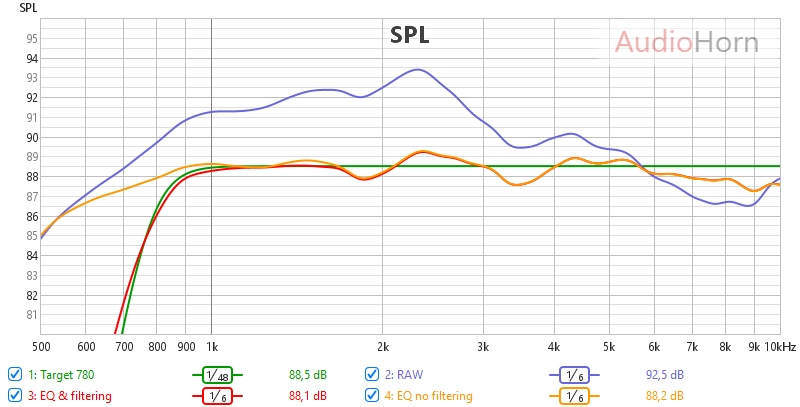
We use EQ to achieve a flat frequency response down to the point where the horn’s natural roll-off begins.
Then, minimum-phase filtering is applied to shape this natural roll-off (green) and match a desired target curve (red).
In DSP, this filtering acts as an electronic adjustment that combines with the horn’s inherent roll-off to produce the final acoustic response. For example, applying a Linkwitz-Riley 48 dB/octave (LR48) filter to a flat response will result in an acoustic LR48 cut. However, if the initial response is already sloping downward, the same LR48 filter will have a different acoustic effect.
In practice, the filter’s cutoff frequency and its electronic characteristics interact with the horn’s existing roll-off to determine the final acoustic response.
Another approach is to apply EQ to create a flat response extending one octave below the desired cutoff frequency, and then apply the filter. In IIR implementations, this method can be costly in DSP resources and may be limited by the processing power available. However, it allows the electronic filter’s effect to closely match the resulting acoustic cut by compensating for the horn’s natural roll-off in the region of interest, enabling more predictable filter operation.
Linear Phase Filtering (FIR)
To achieve accurate acoustic linear phase filtering, a two-step EQ process is recommended.
First, equalize the drivers using minimum-phase filtering to target a flat response one octave below the crossover frequency. This step intentionally manipulates phase to achieve the target response.
Then, apply a steep cutoff filter (up to LR 150) using linear-phase filtering; this filter does not manipulate phase.
Implementing a steep cutoff filter precisely is crucial. Delay alignment (point 3) requires meticulous calibration, and pre-ringing can be a valuable diagnostic tool.
Additionally, the final acoustic responses of both sections on either side of the filter must mirror each other. To achieve this mirroring effect, a minimum-phase equalizer applied one octave before the crossover corrects phase response, ensuring the electrical and acoustic cuts align perfectly. This same approach must be applied to the woofer crossover.
Regarding very steep cuts: compared to LR48 filters, LR150 filters offer advantages when approaching distortion limits, reducing the overlap region at the crossover and minimizing pre-ringing, while also improving thermal performance. These steep cuts are often implemented using convolution filters generated by software like RePhase, and require very precise tuning and strict adherence to the process.
2. The Woofer
Basically, we will do the same as for the horn section, with the same choice of filtering strategy.
We EQ the woofer flat at 30–60 cm in front of it (so we change the height position of our mic).
We cut it at the same frequency as the horn and in the same way. A target curve can be used too, but in most cases, the woofer will naturally rise in frequency, so we only need to EQ it flat one octave above the crossover frequency.
In active filtering with delay, mirroring the high-frequency filter’s response in the low-frequency range is a common technique.
Important: Bring your woofer as close as possible to the horn to reduce the vertical center-to-center distance.
The ideal distance is below 66% of the crossover wavelength (λ = wavelength of the crossover frequency), while keeping the horn’s acoustic center at ear height — typically 94–96 cm for seated listeners. Otherwise, vertical lobes will appear (as explained in the center-to-center spacing and vertical lobing article).
If your woofer response is rising in the box (partly due to baffle step), and only in this case, you can linearize it by adding a simple air-core inductor in series on the “+” of the woofer.
This will reduce H3 distortion by interacting with the motor. It doesn’t work if the woofer uses AIC (Active Impedance Control, like in 18Sound drivers).
It’s one of the most effective tricks in active filtering and is explained here: Speaker Break-Up and Associated Distortion.
The inductor value is typically around 1.2 to 1.7 mH.
Then, make a precise EQ at 30–60 cm using gated measurement.
To simulate the inductor network in VituixCAD with both the impedance curve and the frequency response, and to apply precise EQ at the end, we need to measure the woofer including the baffle step effect — but excluding the room.
This means measuring close enough to capture baffle step behavior, and gating the measurement to eliminate room reflections:
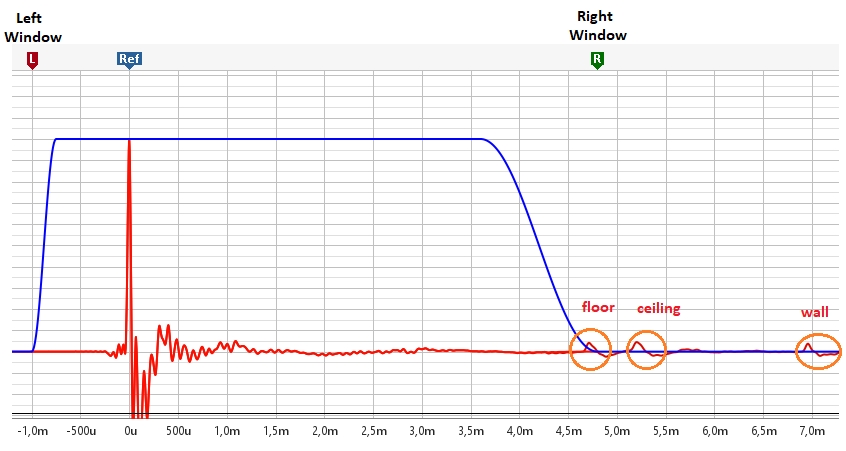
Be careful not to have reversed the phase (+ and –); you can verify this by intentionally reversing the polarity, measuring again, and checking for cancellation at the crossover frequency.
As for bracing and stuffing, you can follow our guide: braces and stuffing.
For vented vs sealed enclosure types, we recommend reading the dedicated section in our subwoofer integration article, which also applies to woofers.
3. Find the delay between horn and woofer
3. Find the Delay Between Horn and Woofer
There are several ways to do this, but we’ll cover the simplest method here.
Advanced users can explore the sound card loopback method, but the end result is essentially the same.
In your DSP configuration, deliberately add 10 ms of delay to the compression driver to shift its impulse peak forward in time.
Place the microphone at 1.50 m, at an average height between the horn and woofer, and roughly align the SPL levels (we will fine-tune this in the next step).
Keep the frequency correction EQs active, but remove the crossover filters. Then, perform a wide-range sweep around the intended crossover frequency with both drivers playing together.
For example, sweep from 300 Hz to 5 kHz if you’re planning a crossover around 700 Hz.
You don’t need a high volume — avoid damaging the compression driver since it is playing without a high-pass filter.
Observe the impulse response in REW: you should see two impulse peaks — one around 0 ms and another near 10 ms (depending on actual timing).
Now simply subtract the 10 ms you added earlier to find the actual time offset between the drivers. For example:
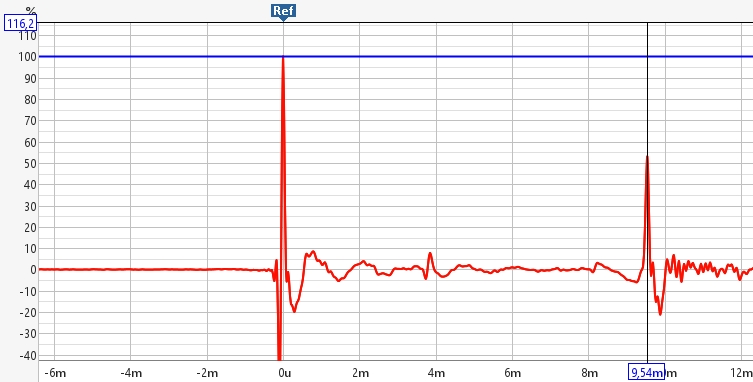
9.54 ms is the delay between the two impulse peaks, so the actual delay offset is –0.46 ms.
At the speed of sound in air, this corresponds to approximately 15 cm.
Apply the correct delay in the DSP to the driver that is closer to the front baffle, and don’t forget to re-enable the crossover filters on each element.
This method provides a very close approximation of the correct delay.
However, for precise alignment, you should also check the phase response using a clean, relatively close measurement:
- With minimum-phase filtering, you should observe one smooth, continuous phase rotation.
- With linear-phase filtering, there should be no phase rotation at all. If there is, your delay setting is not perfectly aligned.
Naturally, the frequency response should also be checked as part of the verification.
4. Align Levels
With only one speaker playing, place the microphone 1.50 m away, at the average height between the horn and woofer (same position as in step 3).
We will align the dB levels between the two components through iterative measurements.
The first attenuation applied to the compression driver — or even a tweeter — in an active filtering system should ideally be passive, in order to protect the high-frequency driver and improve the signal-to-noise ratio.
For this purpose, we use an L-pad network:
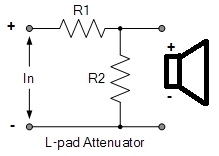
Then, refine the level matching in the DSP by adjusting in steps of 0.2 dB, in stereo, with both speakers playing — and without using the measurement microphone — by listening at the actual listening position.
If the sound feels muffled, increase by 0.2 dB and try again. If it sounds too bright or aggressive, reduce by 0.2 dB.
Why in stereo: when both speakers are playing, low frequencies tend to sum more effectively than high frequencies. This behavior must be taken into account for tonal balance.
Perform this step after applying acoustic treatment, as such treatment tends to reduce high-frequency energy.
In practice, we often add an extra 0.2 dB after installing proper absorption (see 7. Acoustic Treatment).
Without acoustic treatment, it can be better to slightly reduce high frequencies, this allows tuning of the overall energy balance in relation to the room’s acoustics. This aspect is only manageable if the polar response is clean — free of off-axis anomalies, midrange narrowing, or beaming.
Of course, this final step only makes sense if you’ve properly completed all the previous ones.
5. Speaker Position
The acoustic center of the horn must be at the same height as your ears at the listening position.
Generally, this means placing the acoustic center of the horn around 94 to 96 cm above the floor.
You should toe-in your speakers towards your main listening position, like this:
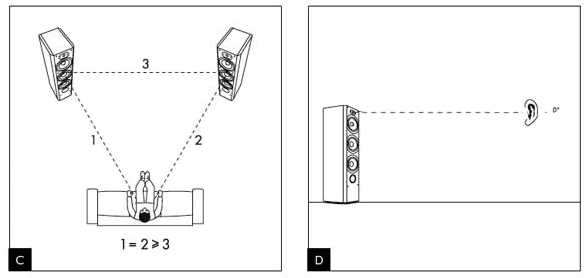
You should also listen to your speakers within the Critical Distance area and avoid placing your listening position too close to the rear wall behind you — leave at least a 1 m gap.
However, this ideal triangle setup is just a guideline.
If you can have about 3 to 3.5 m between speakers and 1 to 1.5 m of space behind your listening position, it will generally sound better than strictly following the theoretical triangle.
6. Subwoofer (optional)
You can see or dedicated article about subwoofer integration.
7. Acoustic Treatment
You can read our dedicated article about Acoustic Treatment.
Listening Position Measurement and the Myth of Generic Target Curves
As discussed in point 4, certain adjustments can be made at the listening position to fine-tune the SPL (Sound Pressure Level) balance between the compression driver and the woofer.
At this position, the compression driver’s response may naturally exhibit a slight downward slope, which varies depending on listening distance and room acoustics.
In some cases, a more pronounced downward tilt may even be preferable to better balance energy according to your specific setup.
This interplay of room, distance, directivity, and personal taste effectively defines a personalized target curve, shaped by your listening environment, speaker placement, speaker directivity, and preferences.
It’s important to understand that there is no single, universal “ideal” target curve — and even a personalized one is only valid within a specific configuration, position, and acoustic context.
With the exception of low-frequency adjustments in the modal region — typically below 250 Hz and intended to address room modes — we do not apply frequency corrections or filters to the main speakers at the listening position.
Even in the bass region, caution is required, as cancellations due to modal behavior can vary significantly with even small changes in microphone position.
We strongly recommend reading our subwoofer integration guide for more on this topic.
It’s therefore essential to evaluate the listening area as a whole, rather than relying on measurements from a single point.
Multi-point measurements or Moving Mic Methods (MMM) can be useful for identifying modal behavior below 100 Hz, or for checking consistency across specific locations.
However, the design and tuning of a speaker must not be based on measurements taken at the listening position.
As explained in earlier sections, crossover slopes are matched using target curves at 30–60 cm, where each speaker component is measured independently.
This is the only context in which we use a response target — and it is for matching the acoustic crossover slope, not shaping the final in-room sound.